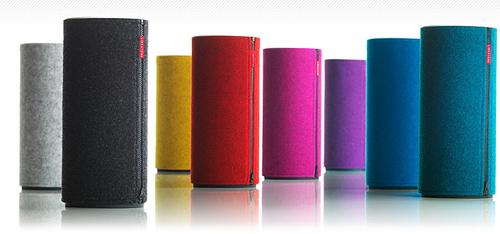Enterprise and carrier WiFi have a few, established players with a shopping list of features that are useful;
- Wireless mesh (don’t need all AP’s wired to each other)
- Resiliency / self-healing if one or more break and the network re-routes
- Multiple AP’s presenting a single SSID
- Roaming between AP’s with no disruption to connectivity
- Low inter-AP handover latency
- Service profile / SLA’s per application
- Rate-limiting (overall, and per application)
- Usage stats / graphs
- Multiple SSID’s
- High-speed / throughput and support for the less congested 5GHz band (either 802.11a, 802.11n or 802.11ac)
Offerings for home use were pretty limited, and consisted primarily of features that were quite unnecessary (SPI firewalls, port forwarding, etc), or plain didn’t work properly (who reading this has ever managed to get a WDS network going between the same manufacturer, never mind a mix of them or generational differences).
Meraki promised some of this at a lower price-point pre acquisition, but Cisco in typical fashion has completely screwed up this SME and/or consumer-orientated acquisition; their price points alone make them a non-contender for anything other than an enterprise (which makes you wonder why they bought them if they’re not busy integrating their controller-less architecture into their incumbent line).
Modern homes need much of the above; the only thing that really radically differs is the number of AP’s. The average home needs less than 5 (note, I said home not ranch); the average enterprise I’d argue needs significantly more. Until recently, I could only wholeheartedly recommend the Open-Mesh range of products because they meet all of the above requirements, and their new software updates bring some truly incredible features to an AP range that is still less than $100 an AP. Facebook social WiFi integration, per application bandwidth reporting across SSID’s and a newly enhanced mobile app make the Open-Mesh ecosystem truly compelling, and hard to beat.
Enter Ruckus Wireless’ attempt, the Xclaim range. A new name and brand, and positioned differently, Xclaim attempts to give customers looking for a solution from a RF-credible provider a lower price-point for some of those features. I ordered 4 of the Xi-3 units, and have also played with a Xi-2 unit (provided by Xclaim); the units differ on their support for 802.11ac. Of the features outlined above, these AP’s do not mesh.
Ruckus is a company I admire; they have great people, their products are liked by serious WiFi deployers for their performance, throughput and manageability and they’re significantly more responsive to their customers and channel. This is the type of vendor I like. But, I’m afraid with the Xclaim range, they released about 6 months too early.
One of the selling points of the Xclaim products is that you configure the AP’s via an iOS or Android app. The app itself, on initial usage, is easy to use and beautiful. And the graphs / usage stats that appear are very pretty and useful for a home or SME. But once you close the app, the wheels fall off the bus. If you launch the app again, the graphs don’t appear (if you can even connect to the AP). If you want to add an AP, its a hit/miss affair. The network settings are tied to that app installation. If you can’t connect to the AP, or you want to add another AP, you have to remove the app from your device, reset the AP, and reconfigure the network (from scratch).
If you want to deploy in another environment / location, you have to remove the app, reinstall it and go again. And if you want to manage your initial / other site ? Reinstall the app, reset the AP(s), rinse, repeat. Another site ? Rinse, repeat. This is a massive fail.
No matter how good the RF performance of these units is (and by all my testing over the last month, it is truly impressive), managing them is a complete nightmare for a single site with a single AP. And for multiple sites and/or multiple AP’s, its completely unusable. Pity. I’m hoping they put the right resources behind this product line and fix it up; right now, its not something I could recommend.